After the Shoot – Notes on Editing Your Work
What happens after the photo shoot? Editing happens. Photo editing, as well as retouching (or at least some retouching, if necessary and depending on the subject that we photograph).
Editing takes time, patience, and lots of attention to detail. Editing, sometimes your entire post-production workflow, is often misunderstood and underestimated. That is, I believe, in part because it mostly happens behind the scenes. Something that some clients do not understand is that the photo shoot is only the beginning of the process of making images. They hire you, the photographer, for an hour, two hours, half a day, or an entire day. Afterward, they only care that you send them the images, the very best images, as soon as possible, but few have an idea of what’s going on after the photo shoot.
So, let’s take a look at what happens next, after the photo shoot. Let’s take a look at the process of photo editing.
It’s always a good idea to capture the best possible images in camera. That’s no doubt about it. But even when you get the perfect shot in camera, there is still work to be done in post-production.
So, here are a few ideas:

During the photo shoot:
Try to take the best images possible, in camera.
Try to tell the entire story through your images.
Chimp, now and then, to make sure you’re on the right track, but don’t lose track of the actual shoot. That is, preview your images using the tiny screen on the back of your camera but keep in mind that there’s not substitute for browsing through and inspecting your images on a (calibrated) computer screen. Hence, do not delete images as you chimp. Show your clients a few of your best shots, again, to make sure that they like them and what they like, and even to explain a pose or adjustments to a pose. Do not hand over the camera to your clients. Some might start deleting images as they see fit.

After the shoot:
Once you get home, make two backups of your images taken during the shoot, and do not delete the images from your card. Not yet anyway. By the way, do not delete images from the memory card. Rather, once you back them up, format the card. I usually do that once I’m done working on and sending the images to the client.
Post-production workflow: (you might need to get a cup of coffee or a glass of wine for this one, and put on some music, because you’re going to spend a significant time browsing through your images). You might also want to edit your images not right after the photo shoot, but rather the following day, if possible.
– Preview your images in Bridge (usually, Adobe Bridge or whatever other software program you might use). Start by browsing through them, while making mental notes. Try to relive the photo shoot, remember conversations, etc.
– Add metadata, captions, keywords, etc. Check your spelling and so on. Come up with keywords that make sense, are related to the photo shoot (or the subject, story), and that you can remember.
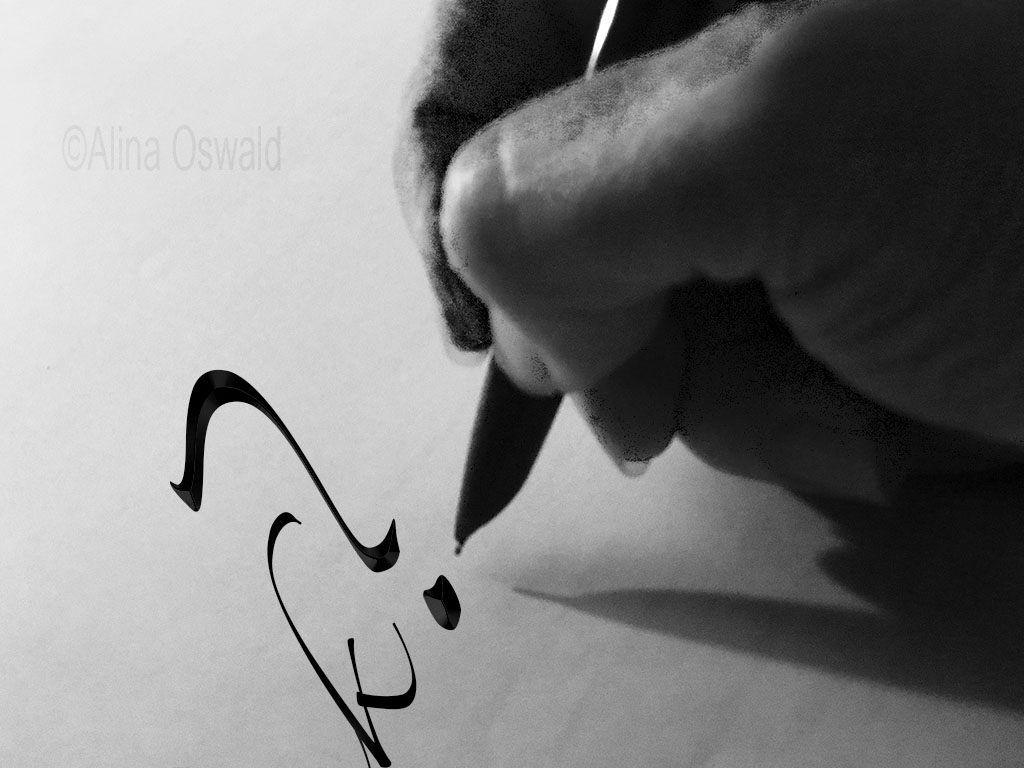
– Rename your images so that you know who’s in them, who’s the client, and where to find them on your drive; if nothing else, follow the client’s guidelines, if there are any.
-Start photo editing. You can first eliminate the blurry images unless some of the blurry images could become or be part of another image or intentionally out of focus. Also, delete obvious mistakes. Don’t empty the Trash bin just yet.
– Label your images, for example green label for “your best images”, yellow label for “second best images” and so on. Be very, very critical when you choose the best images.
– Edit, and choose the best images keeping in mind different criteria. Edit for one thing at a time: obvious mistakes you might have missed, lighting, poses, mood, etc, always with the final goal, and purpose of the image (or images) in mind. That goal could be creating a photo portfolio or telling a wedding day story or a photo essay for a magazine, whatever the case might be. Go through the images several times.
– Also, look for images that might work best as black-and-white images, again, based on the final goal or purpose of the image or images. Also, consider images that are very similar and pick only one.

– Also, photograph and photo edit with the final number of final images in mind. Know how many images and for how long you have to shoot in order to get to that number of best shots worth submitting.
– Work on the selected images and retouch them for their purpose.
When it comes to retouching, include some basic retouching, especially when photographing people, such as portraits and editorials. Retouch skin, eyes, teeth, hair, etc. You can get creative, if needed, and apply makeup, while at it, too. Again, it depends on the project, client, purpose of the photo shoot, etc. As a rule of thumb, try to put yourself in the shoes of those you photograph. How would you want others to capture your portrait? After all, they trusted you with capturing the very best version of themselves, not only when it comes to looks, but also spirit and personality!
As always, thanks for stopping by!


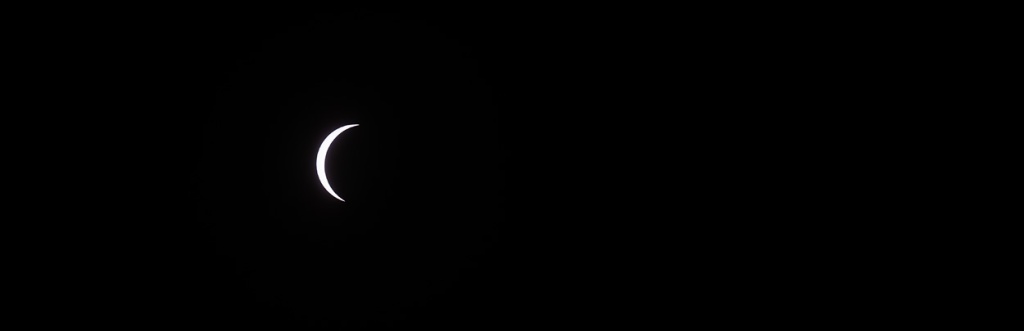


Leave a comment